App Sharing
Published apps can be shared with other users. This allows you to share your apps with your team or with the world. There are three different visibility levels for a published app:
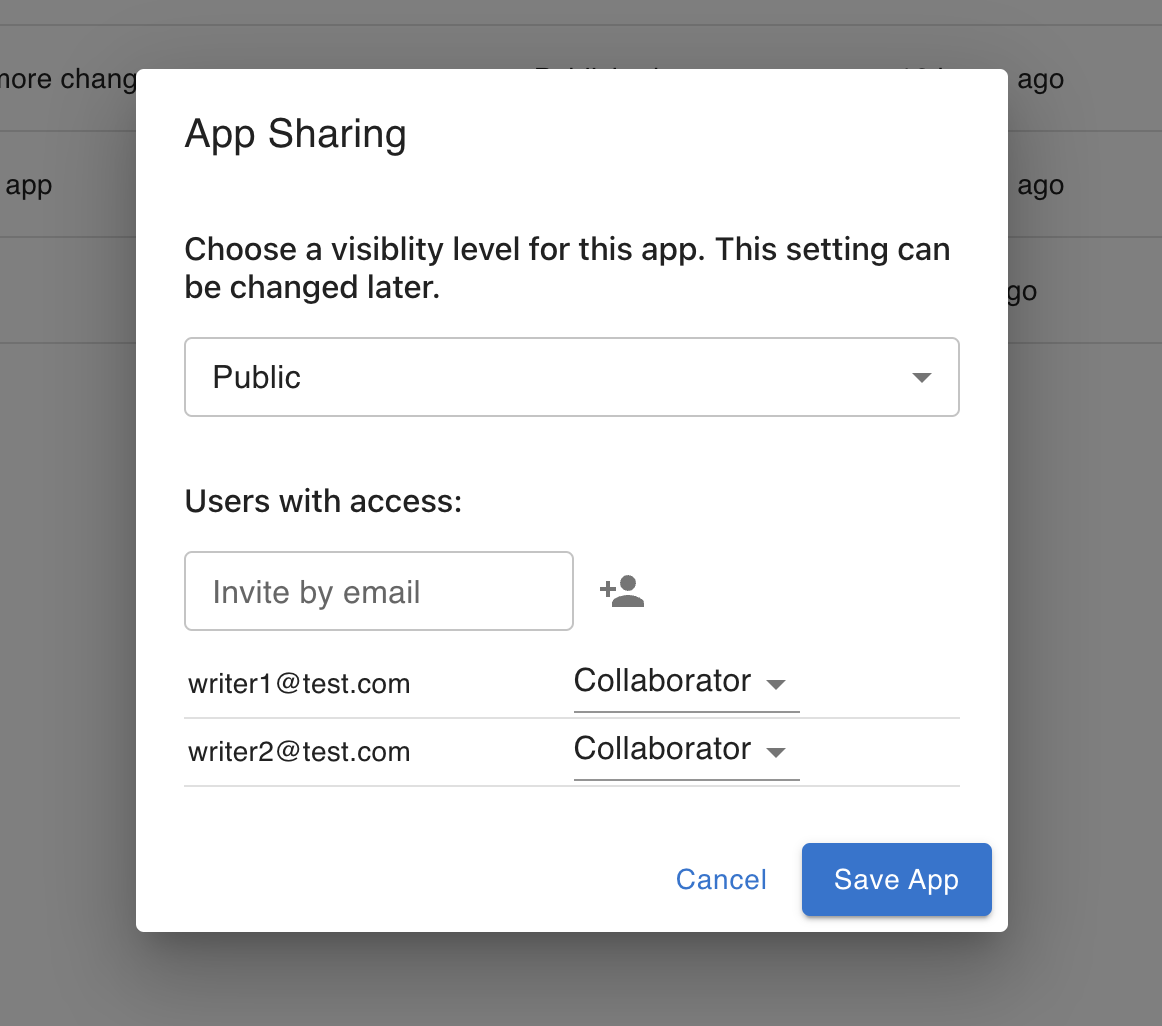
Private: Only you or the people you shared the app with can see and run the app.
Unlisted: Anyone with the link can see the app. App will not show up in the
Discoverpage.Organization: Only members of the organization you are part of can see the app.
Public: Anyone can see the app. App may show up in the
Discoverpage.
You can also share apps with others and collaborate on building apps together using the the Publish button in the app builder. For published apps, you can click on the icon next to the app url to change the visibility or sharing settings. There are two kinds of roles you can assign to people you share your app with:
Viewer: Viewers can view the app and run the app. They cannot make any changes to the app.
Collaborator: Collaborators can view the app, run the app and make changes to the app.